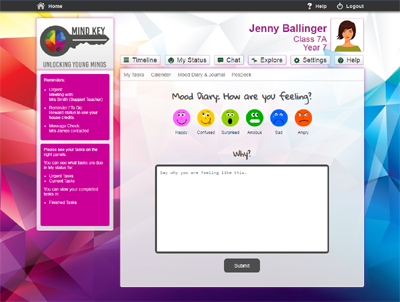The MindKey System (example pupil environment)
MindKey contains a host of wide-ranging features and capabilities, making it a unique support tool. Below is a summary of features but why not explore the interface yourself!
Click below to visit the example pupil environment:
Student Homepage / Timeline
The student’s environment can be fully personalised and customised via settings to reflect their preferred colour scheme and displays a chosen avatar or profile picture.
The main feature is the student’s timeline/feed, displaying colour-coded tasks, events and other features. These can be sorted and filtered easily to help students organise their profile. Relevant notices generated by the system or school staff/systems are displayed.
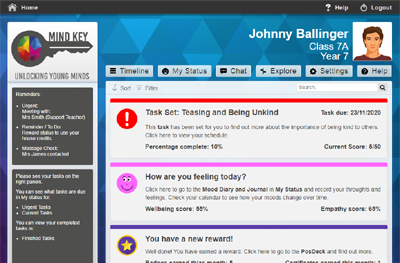
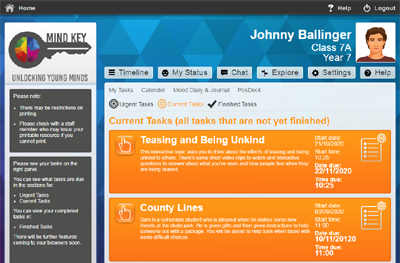
Behaviour Situations – Different Sides of the Fence
The system can facilitate awareness and empathy of other parties in various situations, such as the perpetrator or the victim, allowing CYP to consider views from a different perspective whilst offering relevant support to the individual.
Insights gathered from student responses will enable identification of behaviours presented which might indicate a concern, personal issue and/or potential special education needs, prompting further investigation and support if required.
Materials and Resources
The wide range of learning resources span games, animation, video and interactive sequencing.
- A host of “branching style” engaging content and resources
- “Branching style” – students are given a piece of information and provided with multiple answers to questions. Based on their decisions students are detoured, if necessary, to remedial study or sent on to the next section of the program
- And much, much more …
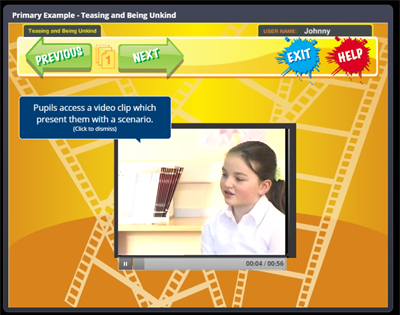


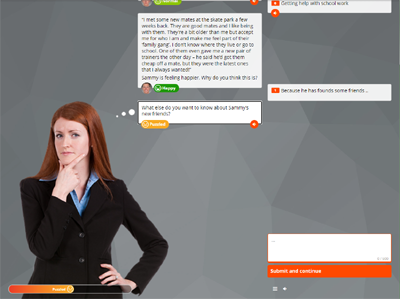
Calendar: A Timeline Summary of Events
- Showing moods (as icons) – moods chosen by the student and moods gleaned from task responses
- Task notifications; set and tasks overdue, CYP progress etc.
- Journal entries
- Rewards/review area: Shows rewards earned (e.g. trophy or medal icon)
- Current empathy/compassion score (based on tasks completed)
- The calendar can track and view mood points over time to help identify positive and negative patterns
Mood Tools / “Emosh” Diary (emotions Diary Feelings log)
Tools and features help the young person to express and analyse their mood, emotions and feelings via a log/calendar. The visual results can be used to provide auto-advice, signpost towards relevant guidance and virtual or physical support.
Chat and Support Tools
In-built ‘buddys’ and characters will help and support young people, aiding with accessing information, advice and guidance in a non-judgemental and supportive way. This avoids the anxiety surrounding discussing issues in person and provides the opportunity to develop that communication path in a format that suits the individual.
An automated Chatbot or appropriate member of staff will respond according to the concern level in the text entered. The example below simulates a chat between a student and the Chatbot or external support (it will not necessarily be clear which).
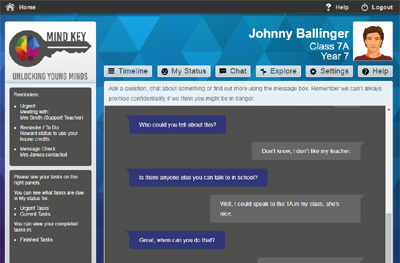
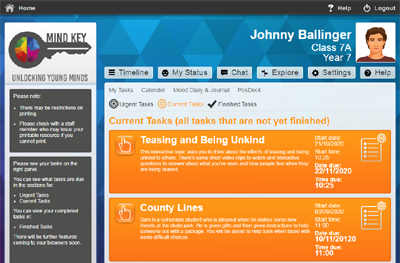
Wellbeing Tools
- Breathing and Mindfulness exercises
- Relaxation techniques
- Managing emotions
- Calming and managing anxiety
- Learning to focus
- Relationships and loneliness
- Recognising personal strengths
PosDeck – Rewards and Positive Place
The system also identifies when things are going well and can highlight this to the young person, helping to boost their self-esteem and wellbeing. Tools will assist the young person in identifying what is going well and suggest/plan ways to maintain and build on it.
Rewards and positive reinforcement help young people to recognise what they are good at and when they are doing well, which helps to build confidence and self-esteem.
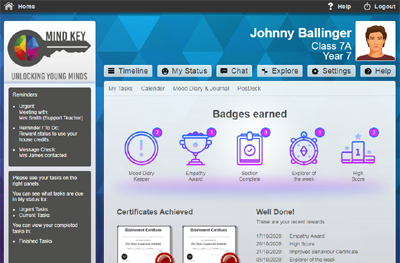
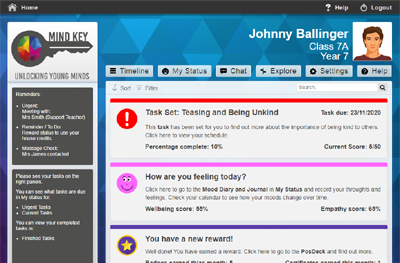
The system can be set up to work alongside, in either a separate or integrated capacity, the policy and settings of the managing school/body and their own points-based approach, integrating if required with existing school systems/third party solutions.
This aspect can be linked to a range of strategies and policy processes. Examples might include:
- Achieving understanding following completed preventative work
- Behaviour change and positive turnaround
- Assisting peers
- Meeting a target
Rewards are allocated in the form of points, online badges, certificates and notifications which can be sent home to recognise achievements.
Help and Support
The system will provide search capabilities for students to seek help and support and it will also detect areas of support to suggest, in addition, to secure chat and notification to a member of staff or designated peers.
Click below to visit the example pupil environment:
Third-Party Integration
The BehaviourNet system will have the capability to integrate seamlessly with third-party and existing school systems so the traditional challenges of data recording, communication, safeguarding and reporting are mitigated. This will have the additional benefit of boosting the capacity of professionals to support young people.
Click here for further information about integrations with other systems.